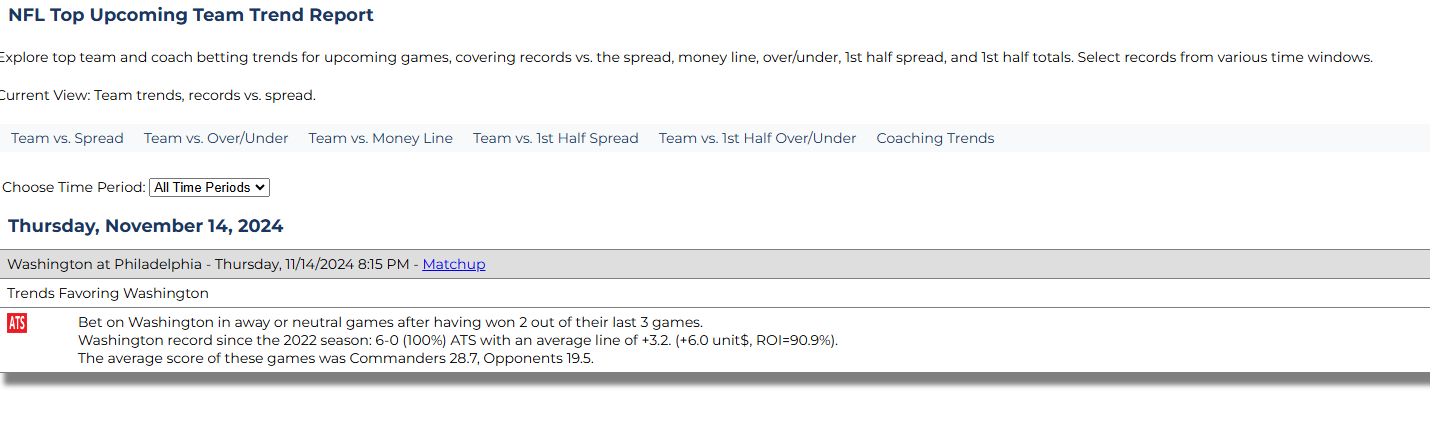StatSharp Version 1.3 Release: Bringing New Features for Enhanced Handicapping
StatSharp has release site Version 1.3! This release includes several exciting updates and features aimed at making sports handicapping more effective and accessible for users. The new version adds a "Top Trends Report" section, introduces enhanced game list filtering for college sports, and expands the platform's coverage to college basketball. Here’s an in-depth look at what you can expect in StatSharp 1.3.
1. New "Top Trends Report" Section
StatSharp's "Top Trends Report" is designed to make trend analysis quicker and easier by consolidating the best betting trends across all upcoming games on a single page. This section includes a variety of customizable time windows, allowing you to focus on recent or historical data, depending on your needs.
Key Features:
- Comprehensive View of Trends: With the Top Trends Report, you can now view trends for spread bets, over/under, money lines, first-half lines, and totals in one place.
- Customizable Time Windows: Choose from several time frames, such as all-time data, the current season, last two or three seasons, or legacy trends that span decades.
- Trend Types for Different Betting Styles: This section caters to a wide range of betting preferences, including spreads, money lines, and over/under.
- Switch Between Team and Coaching Trends: Toggle between viewing trends for specific teams or coaches, which can be especially useful for spotting strategic nuances in gameplay.
The Top Trends Report simplifies trend evaluation for handicappers. The feature's intuitive design and thorough filtering options give bettors clear insight into team and coaching performance across various scenarios.
2. Enhanced Game List Filtering for College Football and College Basketball
Navigating large lists of college games can be time-consuming, especially when looking for specific matchups. The enhanced game list filtering in StatSharp 1.3 streamlines this process with improved search functionality tailored for college football and basketball enthusiasts.
Highlights:
- Efficient Filtering Options: Save time by filtering games using predefined criteria. This feature is particularly useful for sports with many games, such as college football and basketball, where extensive schedules can be challenging to sort through.
- Flexible Search Criteria:
- Conference-Based Filtering: Narrow your list to only games from specific conferences, helping you focus on matchups that matter most to your analysis.
- Ranked Team Games: Spotlight games involving ranked teams for a quick view of high-stakes matchups.
- Featured Games: View games involving teams with high power ratings, highlighting contests that are statistically likely to be competitive or feature high performance.
- Combine Multiple Criteria: Users can now mix and match criteria to customize their search results further, providing a refined list of games that best match their betting interests.
With these enhancements, StatSharp continues to provide a user-friendly experience, allowing users to pinpoint games that align with their handicapping strategies. This filtering system brings speed and accuracy to college sports analysis, making it easier to focus on key matchups.
3. College Basketball Initial Release
With the addition of college basketball, StatSharp broadens its reach, delivering the same high-level insights and analytics that users have come to rely on. This release includes all the major sections familiar to StatSharp users, as well as search and trend features specifically tailored to college basketball.
New College Basketball Features:
- High-Level Content Sections: The college basketball release mirrors the StatSharp format across other sports, with sections dedicated to:
- Tip Sheets: Offering pre-game breakdowns to assist in handicapping upcoming games.
- Simulation & Ratings: Providing projected outcomes and ratings for every team.
- Betting Systems: Detailed systems-based insights for betting strategies.
- Team Trends: Focused on performance trends for teams.
- Team Stats: Statistical breakdowns of team performances throughout the season.
- Schedule and Results: Comprehensive scheduling information with past game results.
- Head-to-Head History: Historical data for head-to-head matchups between teams.
- Coaching Trends and Records: Insights into coaching performance and tendencies.
- Enhanced Game List Search Criteria: College basketball now enjoys the same enhanced game list filtering options as college football, making it easier for fans and bettors to focus on games of interest without navigating an overwhelming list of options.
- Top Trends Report for College Basketball: Just like in other sports, the Top Trends Report now includes college basketball trends, covering all major betting types and timeframes.
With these additions, college basketball fans have access to the same in-depth analysis and insights that have been a staple of StatSharp’s offerings. This expansion allows users to prepare for the entire college basketball season with comprehensive tools and detailed statistics that support every aspect of their handicapping approach.
Sample Pages
StatSharp 1.3 includes a preview of the Top Trends Report and the Enhanced Game List Filtering features. Here’s what users can expect:
- Top Trends Report Preview: This section provides users with snapshots of upcoming games, key trends, and relevant statistics. Users can choose a variety of trend types, from against-the-spread (ATS) to over/under (OU) records, and quickly switch between team and coaching perspectives. The flexibility to filter by season, including legacy trends, helps users focus on games that meet their specific criteria.
- Enhanced Game List Filtering Preview: Designed for college sports, this tool allows users to filter matchups by factors such as conference affiliation and team ranking. This feature is ideal for narrowing down games of interest and allows users to focus on high-profile games without needing to scroll through a full schedule.
These previews are a great way for users to see how the new tools work and explore all the ways they can be customized to suit individual handicapping preferences.
Conclusion: Elevating Handicapping with StatSharp 1.3
StatSharp Version 1.3 represents a significant leap forward in the platform's offerings, particularly for those interested in college sports and detailed trend analysis. The new "Top Trends Report" provides an extensive overview of critical betting trends, while enhanced game list filtering brings improved focus to college sports schedules. Adding college basketball marks an important expansion of the platform, enabling users to apply StatSharp’s powerful analytics to a new arena.
By continually enhancing our platform based on user feedback and industry trends, StatSharp is committed to providing the best tools for sports handicappers. Version 1.3 is another step in that journey, with each new feature designed to save time, improve accuracy, and enhance the overall handicapping experience.
Whether you’re a seasoned bettor or new to handicapping, StatSharp Version 1.3 offers tools that bring you closer to making informed, strategic decisions. Dive into these new features and experience firsthand how StatSharp is evolving to meet the demands of modern sports handicapping.
Visit StatSharp today and explore the enhanced platform, available now.